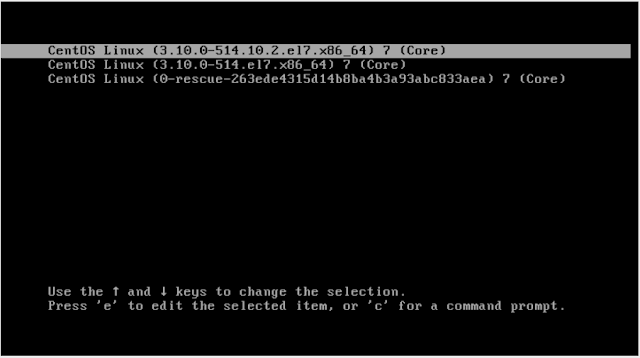If you are using additional kernel modules like ZFS, I recommend to make a backup of your working kernels (and initramfs images) before to run 'yum update', because otherwise you can end up with non-working kernels (initramfs images). I have bad experience with kmod-zfs. The original working (before) kernel (the initramfs) was rebuilt (overwritten) without the zfs kernel module. You can make backups of your kernels (and their initramfs images) like this: [root@localhost ~]# ls /boot/ config-3.10.0-514.10.2.el7.x86_64 config-3.10.0-514.el7.x86_64 grub grub2 initramfs-0-rescue-263ede4315d14b8ba4b3a93abc833aea.img initramfs-3.10.0-514.10.2.el7.x86_64.img initramfs-3.10.0-514.el7.x86_64.img initrd-plymouth.img symvers-3.10.0-514.10.2.el7.x86_64.gz symvers-3.10.0-514.el7.x86_64.gz System.map-3.10.0-514.10.2.el7.x86_64 System.map-3.10.0-514.el7.x86_64 vmlinuz-0-rescue-263ede4315d14b8ba4b3a93abc833aea vmlinuz-3.10.0-514.10.2.el7.x86_64 vmlinuz-3.10.0-514.el7.x86_64 [root@localhos...